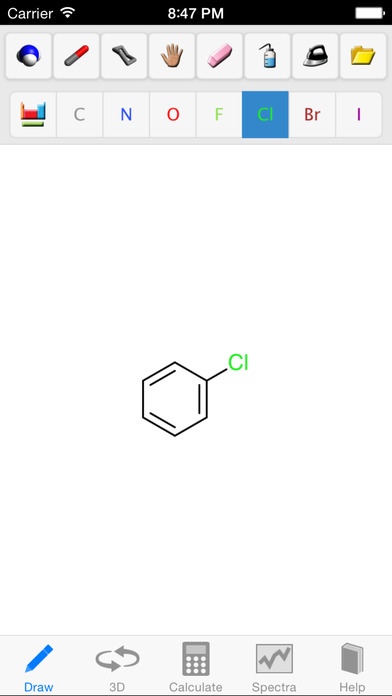ChemDoodle Mobile 1.5.0
Continue to app
Free Version
Publisher Description
Draw chemical structures. View 3D. Generate IUPAC names. Calculate properties. Simulate NMR. ChemDoodle Mobile! NOTE: ChemDoodle Mobile is accessed with your ChemDoodle account that is provided to you for free when you purchase ChemDoodle desktop from our website. You can use the Guest account to access this app without purchasing ChemDoodle, but you will not be able to save your drawings and some features may be restricted. Full 3D graphics requires iOS 8+. Logging into your account enables the following: 1. IUPAC naming 2. Full 3D graphics (orthographic lines otherwise) 3. 1H NMR Spectra 4. Saving structures Thank you for all the positive feedback! Please rate ChemDoodle Mobile 5 stars so we can continue to provide you with new and free features. ChemDoodle Mobile is the iPhone and iPad companion to the popular chemical publishing desktop application, ChemDoodle. ChemDoodle Mobile is a calculator for drawn organic structures. There are five main windows: Draw, 3D, Calculate, Spectra and Help. The Draw window shows a typical ChemDoodle sketcher, where you can draw and store your structures. The 3D window allows you to view the drawn molecule in 3D. The Calculate page calculates properties and the Spectra page simulates NMR spectra. All spectra are interactive. The Help page contains a thorough help guide. Calculations: 1. IUPAC Name 2. Molecular Formula 3. Empirical Formula 4. Molecular Mass 5. Monoisotopic Mass 6. Degree of Unsaturation 7. Hydrogen Bond Acceptors 8. Hydrogen Bond Donors 9. Rotatable Bonds 10. Total Number of Electrons 11. Average Molecular Polarizability 12. Molar Refractivity 13. Polar Surface Area 14. van der Waals Volume 15. logP 16. Complexity Spectra: 1. Mass Parent Peak (Isotopic Distribution) 2. 1H NMR 3. 13C NMR
Requires iOS 6.0 or later. Compatible with iPhone, iPad, and iPod touch.
About ChemDoodle Mobile
ChemDoodle Mobile is a free app for iOS published in the Kids list of apps, part of Education.
The company that develops ChemDoodle Mobile is iChemLabs, LLC.. The latest version released by its developer is 1.5.0.
To install ChemDoodle Mobile on your iOS device, just click the green Continue To App button above to start the installation process. The app is listed on our website since 2011-05-09 and was downloaded 12 times. We have already checked if the download link is safe, however for your own protection we recommend that you scan the downloaded app with your antivirus. Your antivirus may detect the ChemDoodle Mobile as malware if the download link is broken.
How to install ChemDoodle Mobile on your iOS device:
- Click on the Continue To App button on our website. This will redirect you to the App Store.
- Once the ChemDoodle Mobile is shown in the iTunes listing of your iOS device, you can start its download and installation. Tap on the GET button to the right of the app to start downloading it.
- If you are not logged-in the iOS appstore app, you'll be prompted for your your Apple ID and/or password.
- After ChemDoodle Mobile is downloaded, you'll see an INSTALL button to the right. Tap on it to start the actual installation of the iOS app.
- Once installation is finished you can tap on the OPEN button to start it. Its icon will also be added to your device home screen.